
Best Performance Rig
Quick disclaimer: This recommendation applies only if you are building a new system from scratch. If you are planning to re-use any of your old setup, lookout for ‘Best Upgrade of the Week’ series in ‘Bay Area Computing’, which will spell out the best ‘value for money’ upgrade options that week.
Also, the prices that I mention are good for today, Nov. 4th 2009. Prices of computer components generally only head downwards, but it is not always guaranteed. For instance, DDR2 and DDR3 prices are on upwards trend recently. Micro-center may decide to end their processor price differential and either of our processors-of-choice may end up costing up to $50 more.
ProcessorAs of today, there are only two processors of choice for a top notch performance rig: Core i5 750 and Core i7 860. Here is an excellent analysis including benchmarks of 750 and 870, which is the same as 860, but runs 4% faster. Both of these processors run on Socket LGA-1156. Stay with me as I set out to explain my reasons for selecting these two processors:
First, let us consider alternative platforms: There are two. Intel has LGA-1366, which hosts more powerful Core i7 9xx processors. AMD has AM3 hosting Phenom-II and Athlon-II processors. LGA-1366 platform ends up being 30% more expensive, and more power hungry without commensurate benefit (as of today) in performance. If you plan on upgrading one of the six-core or eight-core i7 processors expected next year, go with LGA-1366. Otherwise, it is only worth the money in bragging rights. AMD was always known for ‘best value for money’, but no longer. AM3 platform briefly held promise, but with Intel cutting prices on Core 2 Quad 9xxx, and introducing LGA-1156 with aggressive pricing, AM3 has lost its attraction. I will show here that we can build rigs with Core i5 750 cheaper than that with Phenom-II x4 955 or 965 and 750 outperforms the AMD chips by a mile and a half.
Next, let us consider alternative CPUs: There are three LGA-1156 chips available in the market: Core i5 750, Core i7 860 and 870. 870 begs to be ridiculed right out of contention: A performance improvement of about 4% for a price increase of 100%-130%? Come on Intel! I think you are taking this ‘premium-with-bragging-rights’ thing too far.That leaves us with two options: Core i5 750 at $149.99 and Core i7 860 at $229.99. For $80 more, 860 offers a slightly higher speed (2.80GHz to 2.66GHz) and hyper-threading. If these two improvements are enough for you to plonk> down $80 more, go with 860. Personally, I feel it is not worth it. So, I recommend Core i5 750.
Micro-center generally has the best prices when it comes to Processors. In the case of i5 750, Fry’s has it for $205.00 or about $55 more. Fry’s charges $289.00 for i7 860, or about $59 more. Of course, you can always take advantage of Fry’s’ price match guarantee (as long as Micro-center has the processor in stock at their Santa Clara location. I prefer to buy components from Fry’s (as opposed to Micro-center) since they allow you to return stuff. Micro-center accepts returns on everything except Processors, mother-boards and the like.
Motherboard
LGA-1156 is a very young platform and thus, has a choice of exactly ONE chipset: P55. Even so, Micro-center has a choice of 11 boards, Fry’s has 17 boards, while the online retailer Newegg has 59, I repeat 59, boards. How do you choose among these?
When it comes to motherboards, everybody has their own opinion and each one is different. Personally, I have – over the years – good experience with MSI, Gigabyte and Intel. However, I try to avoid Intel boards, since they are not conducive to overclocking AND mostly they insist on taking a long time to boot up, no matter what the BIOS options are set to. My second choice motherboard makers are Asus and Biostar.
When we look at the 17 boards from Fry’s, we see that the two inexpensive boards are MSI P55-CD53 at $79.99 and Gigabyte GA-P55M-UD2 at $99.99. The MSI board is of ATX form factor, with one PCI-E x16 slot and three PCI slots. The Gigabyte board is Micro-ATX with two PCI-Ex16 slots (though the second one runs at x4) and two PCI slots. The latter also boasts 1394 and E-SATA connections, and one extra onboard SATA (7 as opposed to 6) connection. Edit: Specifications seem to indicate 8 SATA ports on P55-CD53, but I fail to locate the last 2. In view of the above, I recommend GA-P55M-UD2 unless you have to have either the extra PCI slot or one of the three PCI-E x1 slots that MSI helpfully provides. If you are building a gaming rig and have to have SLI, look at GA-P55M-UD4. This has two PCI-E 2.0 x16 slots and 12-phase power for the CPU which helps in overclocking (or when you buy that 12-core CPU in 2 years from now!). At $144.99, this is a good value, too.Memory
If you plan to run one or more virtual machines on your rig, you may need 6GB – 8GB (or even more) memory. Otherwise, 4GB should be generally sufficient for most applications.
It is hard to pin down a recommendation for memory (especially DDR3). As long as you are not counting your CAS Latency, my recommendation is this: Walk in to Fry’s / check out Fry’s website, check out the deals, buy whatever memory is reasonable for the week. Do not buy anything below 1333MHz. If you buy anything above 1600MHz, be prepared to return it if
it doesn’t work with your motherboard.
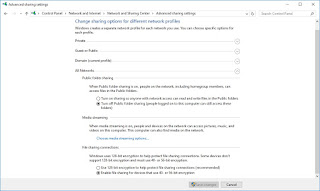
Comments
Post a Comment