(Extremely) slow file copying/transfer over network from a Windows server to a Windows 10 client
Background: I had switched all my machines (office, home, laptops, HTPC.....) to Linux a year or so ago because of frustrations over lack of privacy in Windows 10, random restarts, unpreventable wake-ups in the middle of night etc. However, it is not very practical to work out of a Linux box at office because I needed to maintain a laptop just for audio conferences over Lync, since Windows virtual guests could not prevent echoing on Lync connections. I eventually gave in, and moved my office machine back to Windows 10 (enterprise, domain client). This is when I discovered this issue:
When I tried to copy files from a Windows file server, the speed I acheived was way short of 1MB/s, even though the Linux boot (on the same machine) could acheive a sustained transfer of 50-60MB/s from the same server.
Frantic debugging and googling led to following steps (none of which worked):
When I tried to copy files from a Windows file server, the speed I acheived was way short of 1MB/s, even though the Linux boot (on the same machine) could acheive a sustained transfer of 50-60MB/s from the same server.
Frantic debugging and googling led to following steps (none of which worked):
- Change the hub/switch/router(s) between me and the file server
- Use a different network card
- Turn off one or more of the following:
- Large Send Offload (IPv4)
- Large Send Offload (IPv6)
- IPv4 Checksum Offload
- Jumbo Frame
Nothing worked. The transfer rate was still less than 1MB/s with occasional drop to 0 for several minutes at a stretch.
Also, I noted that I could copy files at close to 50MB/s from a hard drive that I hooked up temporarily to a router, and from a linux server virtual guest that was hosted on the aforementioned Windows file server.
The ONLY slow connection was from a Windows Server 2012 file server to a Windows 10 or 8.1 client. After days of fruitless search, a chance 'encounter' with the dialog 'Advanced sharing settings' (under Network and Sharing Center) solved the issue:
When I turned the client's 128-bit encryption - which is turned on by default - off, the issue got fixed. I know that the reason they implement higher level of encryption is to make it safer, but I think our corporate environment safe enough that we can 'get by' with 40- or 56-bit encryption!
Here's the copy progress dialog AFTER the fix:
I hope this blog post helps people looking desperately for a solution to snail-paced network file copy. A comment or two will make sure I post helpful stuff like this more often than once every 8 years! 😀
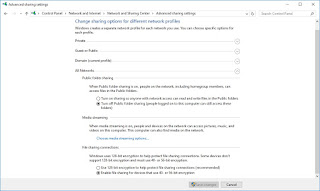



Comments
Post a Comment